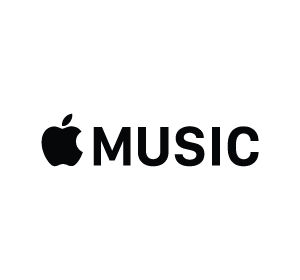|
Ready to Press Play? Apple Music is Now Available
|
|
We're excited to announce that Apple Music® can now be seamlessly integrated into your Control4® system, available as a benefit of your
4Sight service.
|
Let’s Make Beautiful Music Together
|
|
Thanks to your Control4 system, you can enjoy the full Apple Music experience with exquisite sound, one-touch access, and intuitive multi-room controls. You can create personalized music scenes that reflect the essence of your space, from an uplifting morning playlist to being greeted by your favorite tune in the evening. This integration goes beyond simply playing music – it shapes a lifestyle that aligns with every beat.
|
Enjoy features including:
|
- Recommended For You
- Expertly curated and ad-free playlists
- Access to your personal music library
- Music shared across zones via Sessions Page
- Tracks from Recently Played on Listen Page
- Favorited media
- Ultra-fine EQ controls and custom presets for personalization
- Playback management with Apple Watch®
|
Add Some Music to Your Day
|
|
|
|
To set up Apple Music on your Control4 system, check out our How Do I Listen On Apple Music video or follow the steps below:
1. Using a touchscreen or the Control4 app, go to "Listen" and select "Manage Music."**
2. Tap on "Apple Music" and then tap "Add New."
3. If needed, rename the service. This can be helpful if you plan to integrate more than one Apple Music account.
4. You will then be asked to log in with your Apple Music credentials or create a new Apple Music account.
5. Select the room or rooms where this Apple Music account should be accessible.
|
|
|
|
|
*To use Apple Music, the following are required: A CORE Controller or Triad SA1, Control4 OS 3.4.2+, an active Connect service or 4Sight subscription, and an Apple Music subscription (customers have the option to create a new Apple Music account during the setup process).
**The Listen Experience enables media browsing and control for audio devices. If the main menu in the room view does not show Listen, tap the menu button at the top left to view the default Control4 Menu. If Listen is not shown in that menu, contact your professional integrator about integrating the Listen Experience into your Control4 system.
|
|
Apple, Apple Music, and Apple Watch are trademarks of Apple Inc., registered in the U.S. and other countries.
|
|
|
|
The Control4 Apple Music driver is compatible with the following primary and secondary controllers:
|
- CORE 1
- CORE 3
- CORE 5
- CORE-lite
- SA-1
|
- Controllers must be running OS 3.4.2 or higher.
- Control4 mobile app version 324.23 or higher.
- Active 4Sight® or Control4 Connect/Assist license.
- Apple Music account.
|
- Each Apple Music driver in the project can receive only one stream at a time. This stream can be sent to multiple rooms through a Control4 or Triad® multi-room audio system.
- Multiple independent drivers must be installed for additional streams. Family subscriptions allow up to six (6) users to stream to a unique Apple Music driver instance.
- The number of drivers per project is unlimited, but only one stream per driver is allowed at a time.
- If a driver is logged in to an Apple Music account while the same account is streaming outside the Control4 system, the stream with the most recent interaction remains playing, and the other streams stop.
|
Contact us if you need any help adding Apple Music to your C4 System on 021 977 595